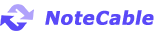Home > Spotify Music Tips > Listen to Joe Rogan Podcast without Spotify
How to Listen to Joe Rogan Podcast without Spotify? 2 Alternatives!
As a top-ranked podcast on Spotify, Joe Rogan's show captivates millions with its thought-provoking discussions and diverse guests. However, if you're looking to listen to Joe Rogan without Spotify, you’re in luck! There are 2 best alternatives that allow you to enjoy Joe Rogan's podcast without the need for a Spotify. No matter which platform you're on, you'll never miss an episode.

- Alternative 1: Listen to "Joe Rogan Experience" Podcast on other Platforms
- 1.1 Listen on Apple Podcast
- 1.2 Listen on YouTube Music
- 1.3 Watch on YouTube Podcast
- Alternative 2: Download and Listen to "Joe Rogan Experience" Podcast outside of Spotify
- 2.1 Sidify Free Podcast Downloader
- 2.2 KeepMusic YouTube Music Downloader
![]() People Often Ask: Is Joe Rogan still exclusive to Spotify?
People Often Ask: Is Joe Rogan still exclusive to Spotify?
In 2020, Joe Rogan's podcast, The Joe Rogan Experience, entered into an exclusive agreement with Spotify, making all new episodes and content available solely on that platform. However, in February 2024, Spotify signed a new contract with Rogan, announcing that his show would no longer be exclusively available on Spotify and would soon be accessible on additional platforms. Therefore, as of now, The Joe Rogan Experience is no longer exclusive to Spotify.
Source From: ¹"The Art of Podcasting with Joe Rogan and His New Multiyear Spotify Partnership", February 2, 2024
² "‘The Joe Rogan Experience’ will no longer be exclusive to Spotify", February 2, 2024Alternative 1: Listen to "Joe Rogan Experience" Podcast on other Platforms
Following the conclusion of Spotify's exclusive partnership with The Joe Rogan Experience, the platform has announced that Joe Rogan's podcast will now be available on Apple and YouTube. Listeners can easily access the latest episodes of Joe Rogan's show through Apple Podcasts and YouTube, allowing a broader audience to engage with this highly popular program.
Listen on Apple Podcast
| Complete Episodes | Free Access Online | Download Feature | Find Downloads |
|---|---|---|---|
| ✔ | ✔ | Free Download on Apple Podcasts App | Apple Podcasts App > Library > Downloaded |
Listen on YouTube Music
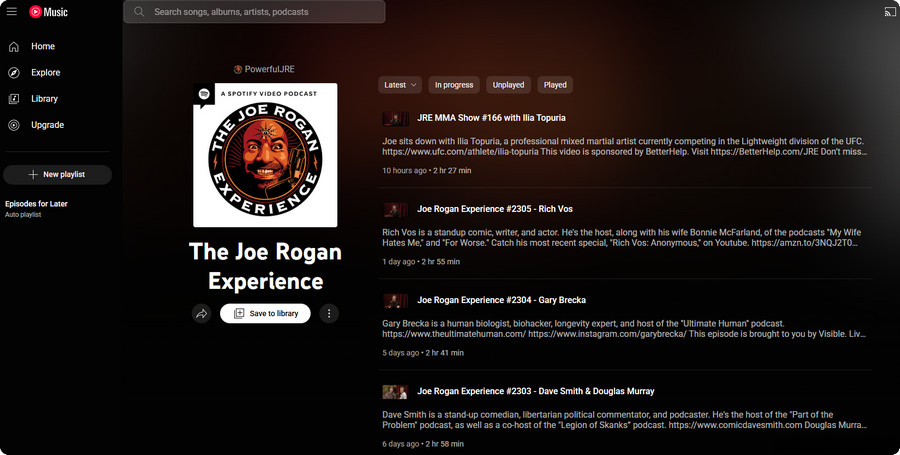
| Complete Episodes | Free Access Online | Download Feature | Find Downloads |
|---|---|---|---|
| ✔ | ✔ | Free Downloads Include Paid Promotion | YouTube Music(PC) > Library > Podcasts |
Watch on YouTube Podcast
| Complete Episodes | Free Access Online | Download Feature | Find Downloads |
|---|---|---|---|
| ✔ | ✔ | Only Avaiable for YouTube Premium | YouTube(PC) > Home Page > Downloads on Left Panel |
Alternative 2: Download and Listen to "Joe Rogan Experience" Podcast outside of Spotify
Many users opt not to listen to Joe Rogan on Spotify primarily because they cannot play the content on uncertified but preferred devices. Even access to these podcasts on platforms like Apple Podcasts or YouTube does not fully meet their needs. Therefore, we have developed an effective alternative for these users: converting podcasts into open formats such as MP3 and FLAC. This allows users to play the content freely on any device without being tied to a specific streaming platform. By utilizing this method, users can enjoy high-quality audio experiences while selecting their preferred players, ultimately achieving the freedom to listen anytime and anywhere.
Sidify Free Podcast Downloader
If you do not have a Spotify account, prefer not to subscribe, or wish to enjoy podcasts on devices outside the Spotify ecosystem, Sidify Free Podcast Downloader may be your ideal solution. This tool allows users to download popular podcast episodes, such as The Joe Rogan Experience, without the need for registration or login.
With Sidify, you can easily search for podcast programs within its built-in library and add them to your download queue. Notably, the tool supports batch downloading, enabling you to download an entire podcast playlist to your local folder with just one click. Furthermore, its conversion speed is up to 10 times faster, making the downloading process efficient and convenient for users.
How to Download Joe Rogan Experience Podcast to MP3 with Sidify?
Step 1Download and open the Sidify Free Podcast Downloader on your computer.
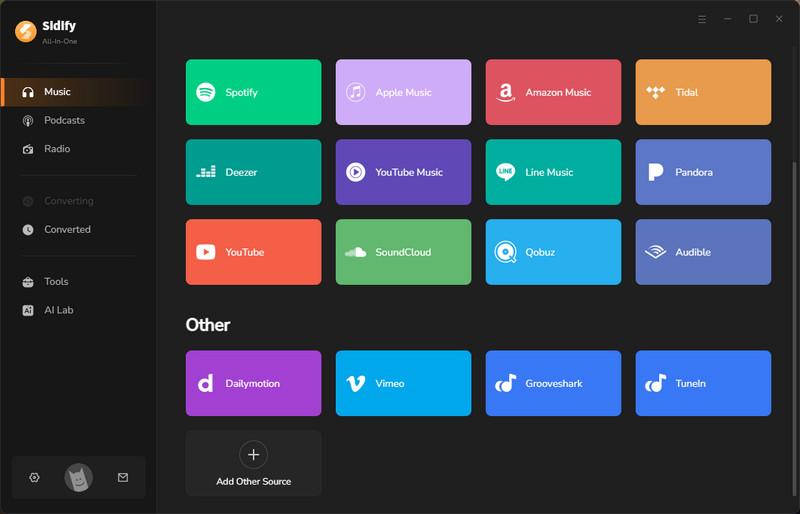
Step 2Before starting your podcast downloads, navigate to the "Settings" menu. Here, you should configure the output folder for your podcasts. By customizing this folder, the program will save the downloaded files to your chosen location.
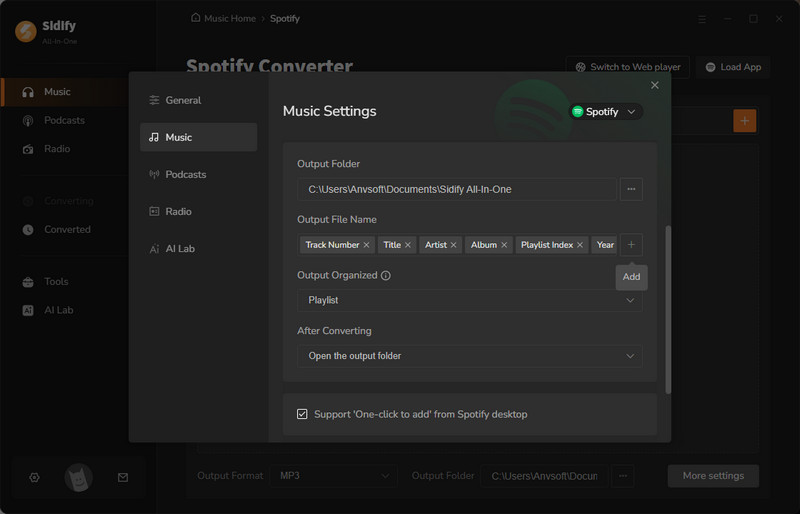
Step 3Next, click on the Podcasts tab in the left panel. You can either select a specific podcaster profile to view all their episodes or search for a podcast show by entering relevant keywords.
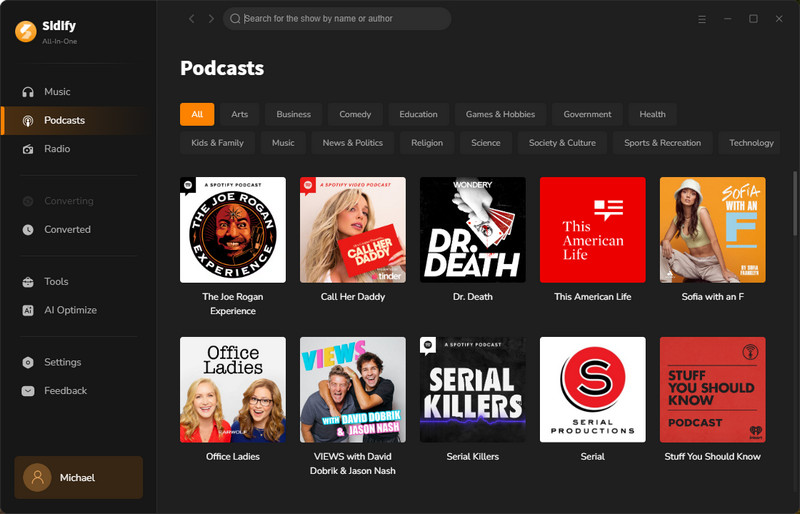
Step 4Locate the episode you wish to download and click the download button next to it. Alternatively, you can select the Download All button to download the entire podcast playlist at once.
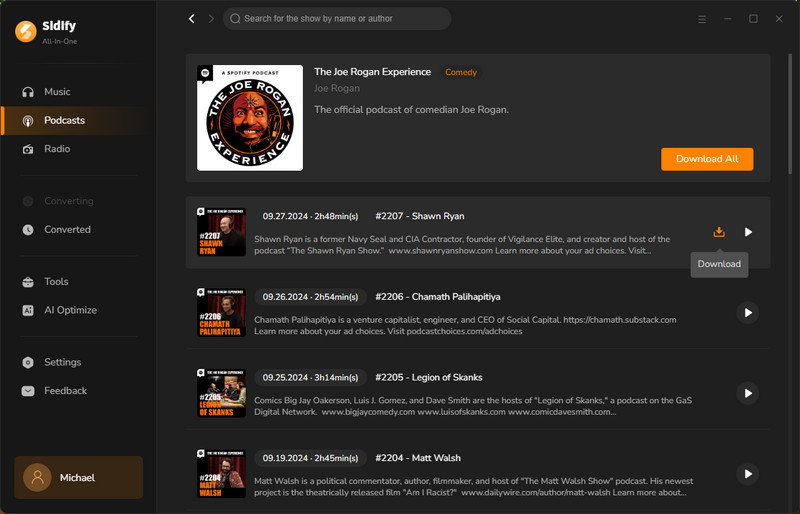
Step 5Go back to the Converting tab, where you’ll see the podcast download in progress, operating at an impressive speed of 10x. This allows you to quickly obtain your favorite podcast audio and have it ready for listening in no time!
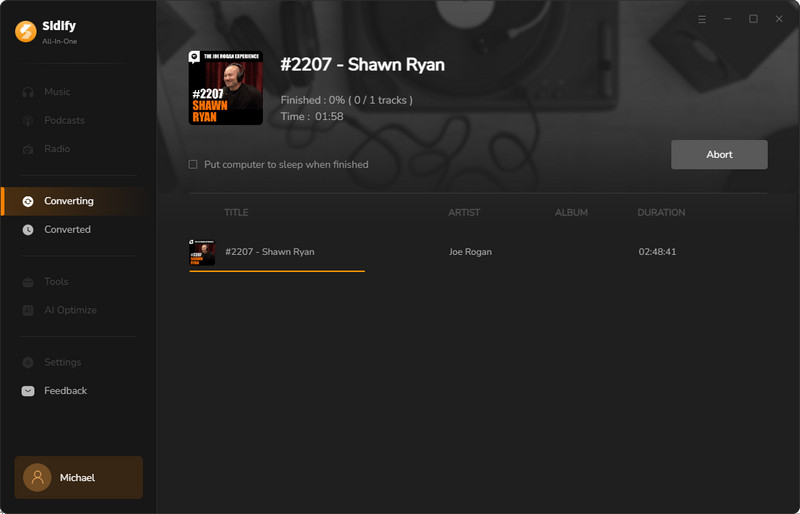
Step 6Once the download is done, click the History tab and you’ll find the Podcast downloads on your local drive.
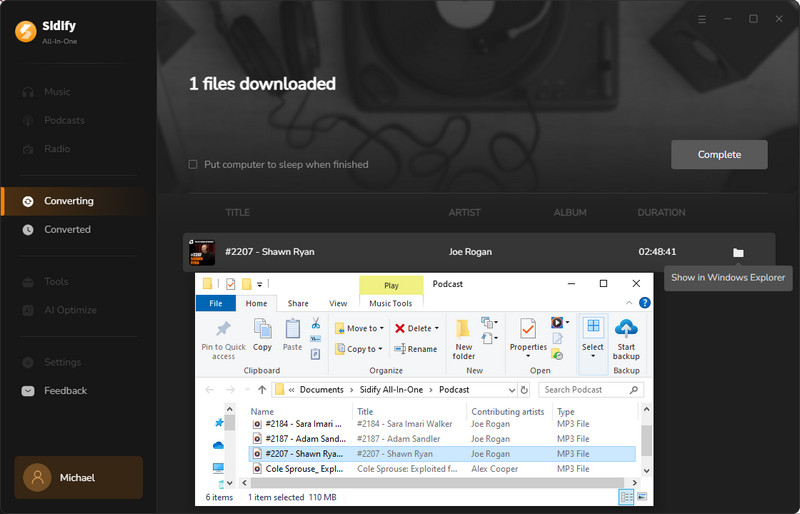
KeepMusic YouTube Music Downloader
Despite YouTube Music allowing users to download audio files of The Joe Rogan Experience, these downloads are tied to your account, which restricts playback on unsupported devices and prevents sharing with others. If you could download podcast content as MP3 or other open formats, you would be able to use your preferred music player and easily share files with friends or family.
KeepMusic YouTube Music Downloader is the ideal solution for achieving this. It not only removes the account binding but also converts audio files to high-quality MP3 format, ensuring optimal sound quality. The software supports batch conversions, allowing you to download multiple podcast episodes at once, saving you time and effort. With KeepMusic, you can efficiently manage and play your downloaded content outside of YouTube Music and Spotify.
How to Download Joe Rogan Experience Podcast to MP3 with KeepMusic?
Step 1Open KeepMusic YouTube Music Converter after installation.
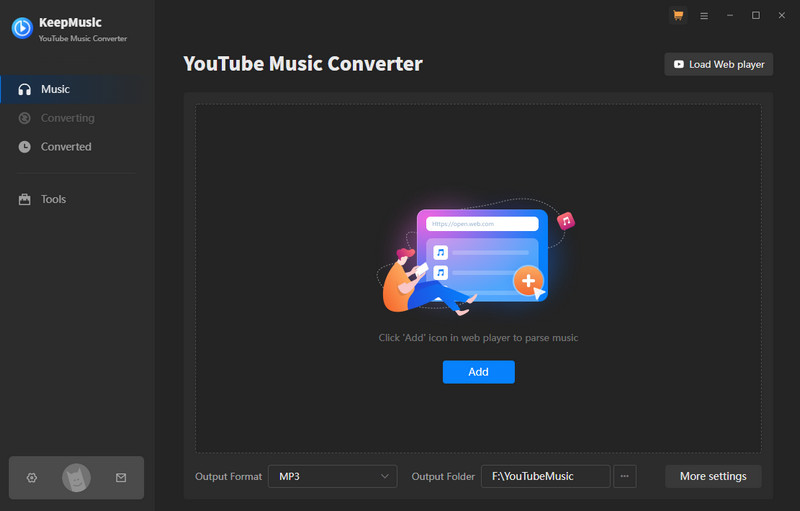
Step 2Navigate to the podcast episode you wish to download. You can use the search bar or browse through your playlists.
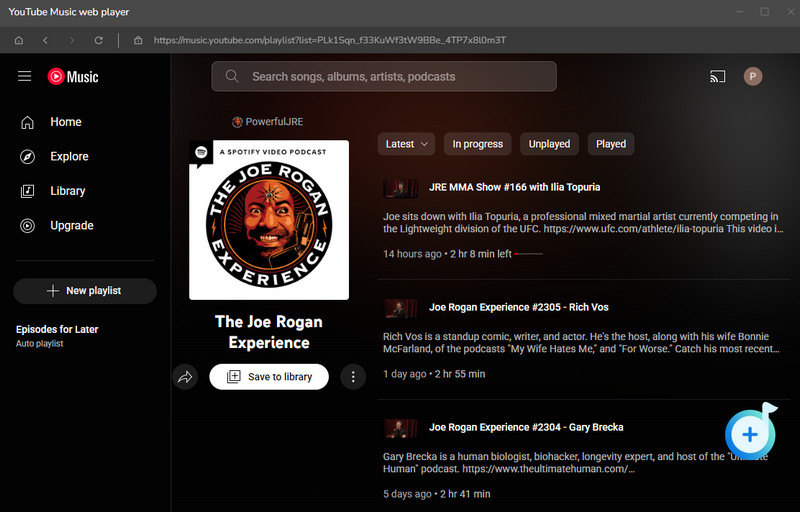
Step 3Click on the Settings icon ( a gear icon) to select your desired output format (MP3/WAV/AAC/ALAC/AIFF/FLAC). You can also adjust the audio quality settings here.
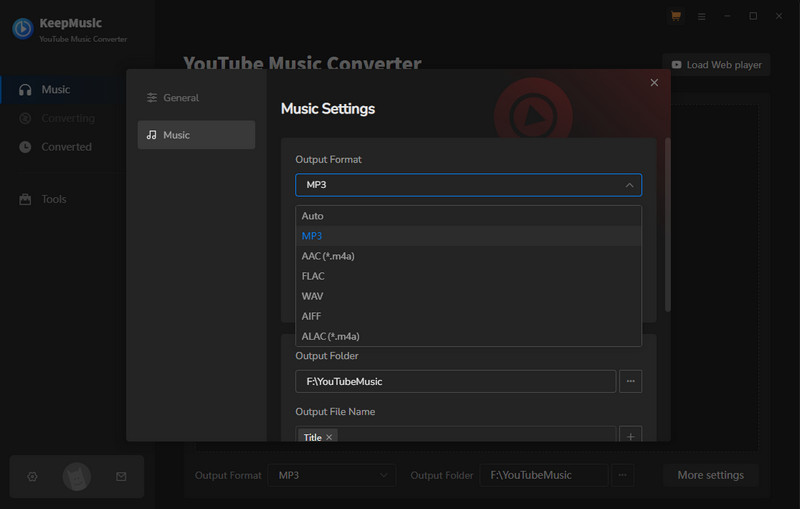
Step 4Click the floating blue Add button in the lower right corner of the podcast. You will see all the episodes of The Joe Rogan Experience. Select the episode you want to add and click the Add button.
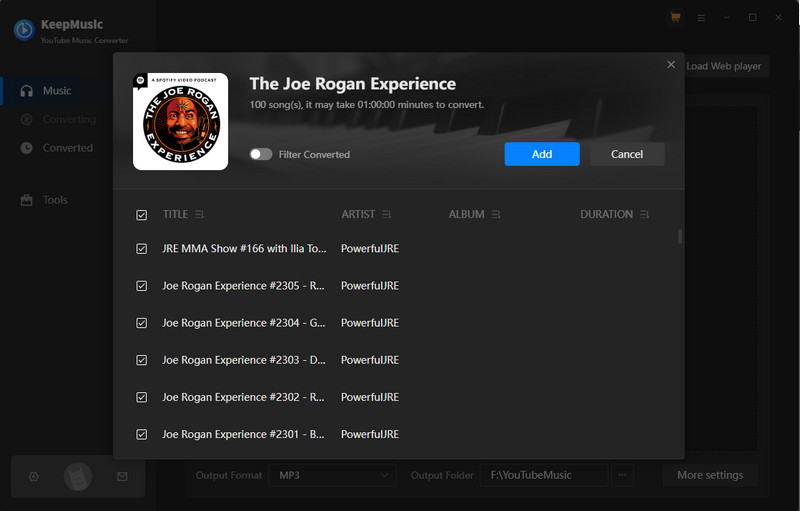
Step 5The selected episodes will be downloaded to your selected storage location at 10x speed.
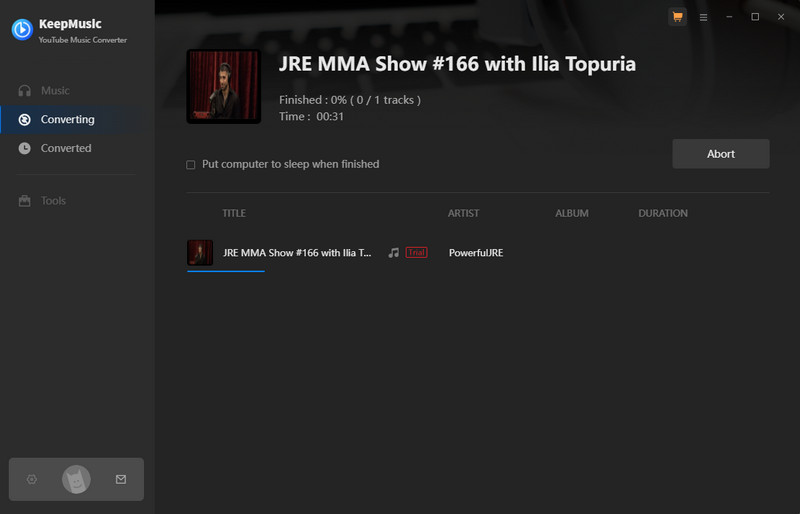
Step 6After the conversion is complete, you can find the downloaded files in the output folder specified in the settings.
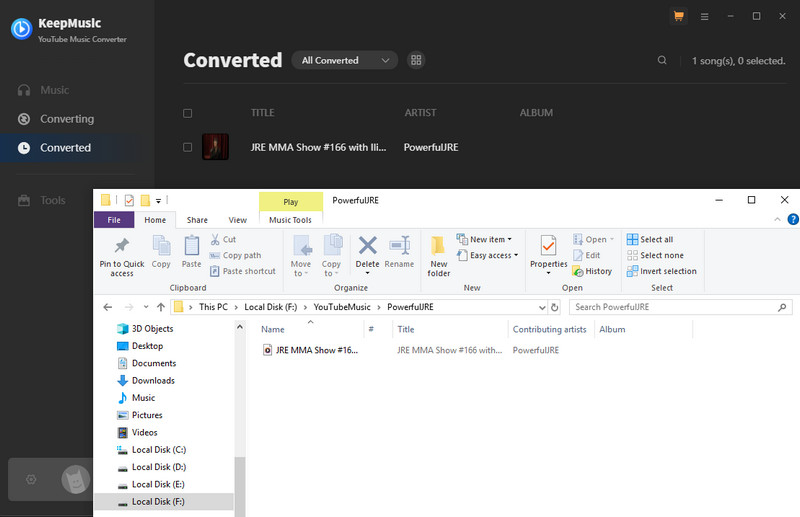
End Words
Since Joe Rogan ended his exclusive deal with Spotify, it's now easier to access his podcast on various platforms beyond Spotify. If you prefer to enjoy the podcast without the limitations of streaming services, downloading it in MP3 format is an excellent option. This allows users to listen offline and share content on any device, providing greater flexibility and convenience. Such diverse access enhances the overall user experience, making podcast listening more enjoyable and accessible.